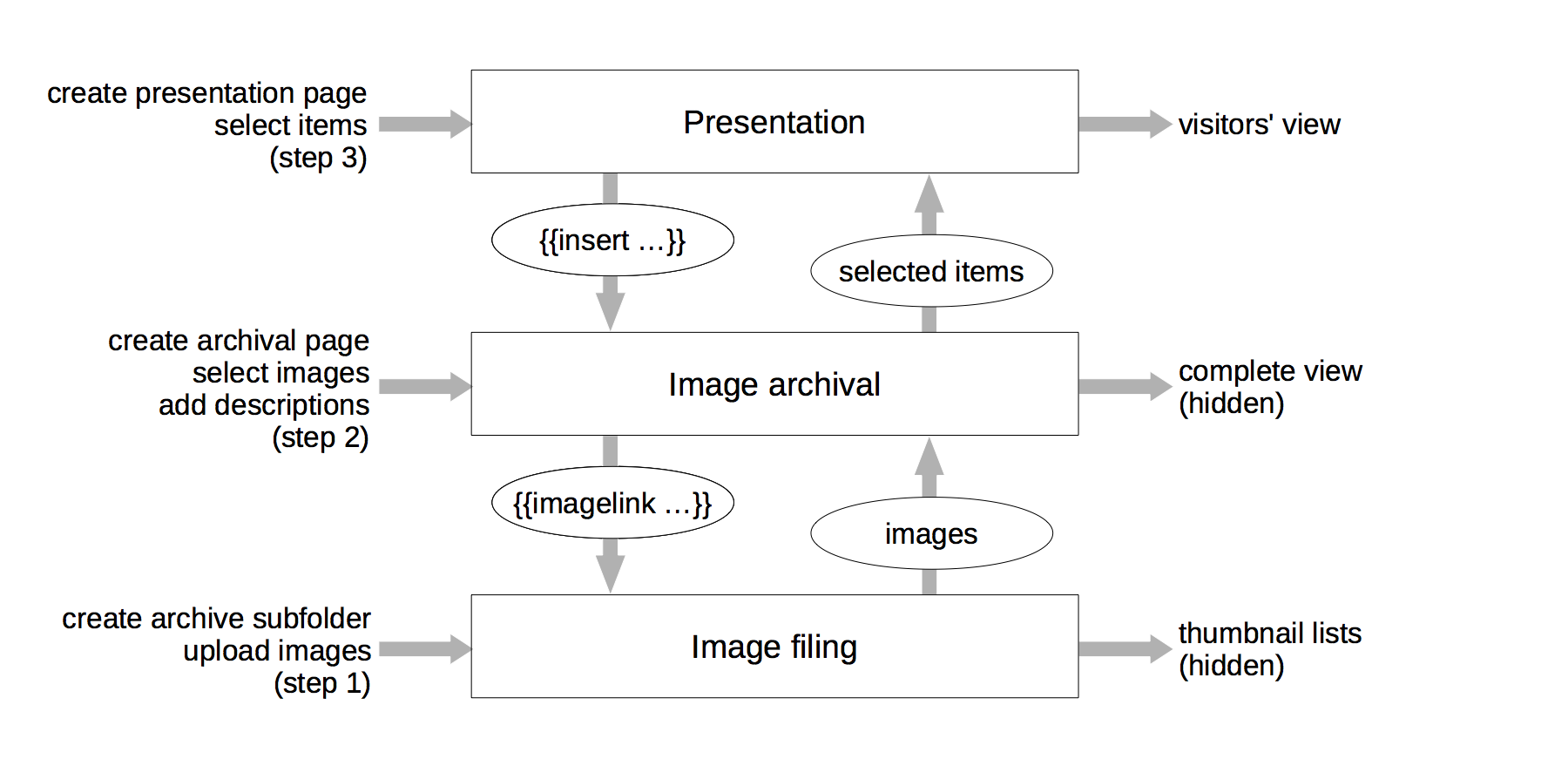0. Introduction
Concept
This Website employes a light-weight 'CMS' which has been specially tailored (1) to the meet the requirements of the user—i.e. convenient text editing, flexible arrangement of images, easy handlich of a larger background image repository—and (2) to simplify the maintenance and allow for an easy implementation of modifications and extensions on demand. The concept of the site is to manage images by means of a hierarchy of three piggybacked representation levels.
Workflow
Step 1: Image filing
Images are uploaded, via FTP or browser dialog, to the server. They are physically stored in subfolders of the Archive-folder. The content of an archive subfolder can be displayed by means of a list of image thumbnails hidden towards website visitors.
Step 2: Image archival
Subsets of images relevant for presentation are compiled on archival pages by linking to the images which are stored in associated Archive-subfolders. Their layout is configured on this level, and descriptions are attached to each image. Each item carries a catalogue number. Archival pages are hidden towards website visitors.
Step 3: Presentation
Pages on the top level present a selection of items compiled on associated archival pages. Once images have been uploded to Archive-subfolders, and the content of such a folder (or a selection of it) has been compiled and configured on the associated archival page, the set selected for presentation can be modified with a few keystrokes. The presentation level is the only level to be open to website visitors. Hidden links to the associated archival pages will be indicated after login.
CategoryAdmin